Set up a project
Initiating a new project
The first step is to open the opportunity page and click the New Project button. If you don't see this button, find out from a company administrator who has been allocated permissions to initiate projects.
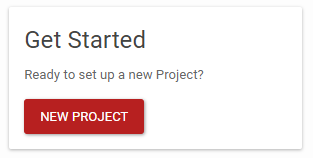
Assign a Team Leader
Every project must have a Team Leader who will coordinate the team and be the designated contact person. Use the input box to find an existing user, or click add a new user account to add them into the system.
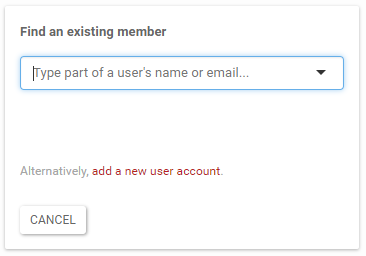
Project details
Add the proposed date for the project, the size of your team, and any other information you would like to include. Press the Create button and the project is initiated!
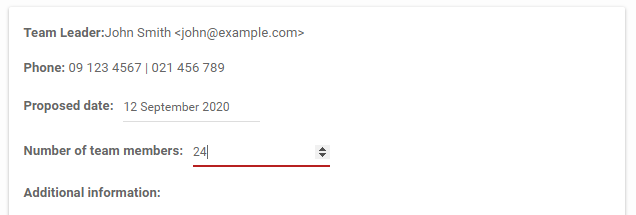
Next steps
Volunteering Auckland will now go to work and organise the day for you. The Team Leader will be contacted to make any arrangements necessary.
In the meantime you might like to add your team members to the project page. This feature is for your convenience and completely optional. Volunteering Auckland will arrange the project for the number of members specified at the top of the project page.
When everything is ready to go, the project status will be updated to Confirmed and the Team Leader will be notified by email.
Find out about the project lifecycle.
