How to use the site
Register
Ask a company administrator for the self-registration link so you can get signed up. Open the link and complete the form, your login credentials will be emailed to you automatically.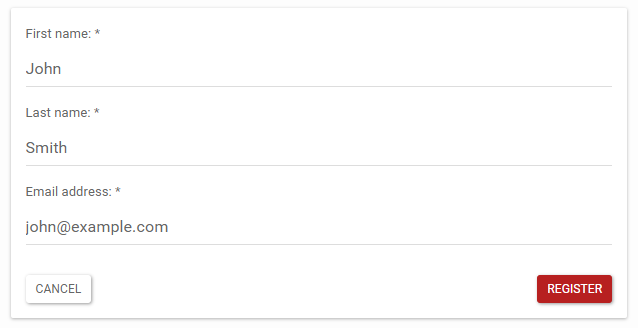
Log in
To log in, open the login page and enter your registered email address and password. If you have problems logging in, you can reset your password at any time.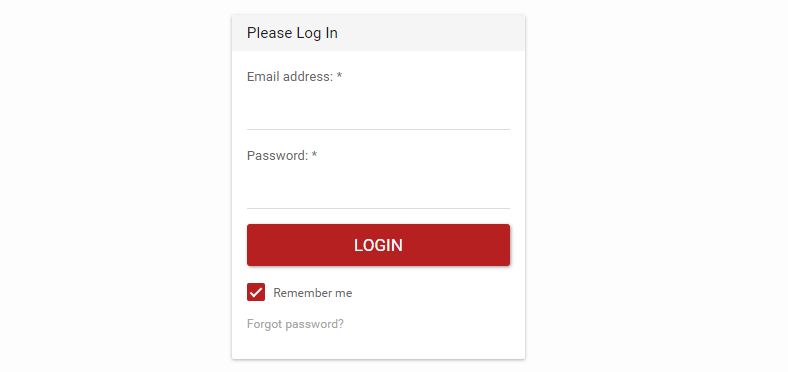
View Opportunities
Check out what we have available on the Opportunities page. Narrow down your choice by filtering on the size of your team or the type of volunteering. Click the title of the opportunity to see more detailed information.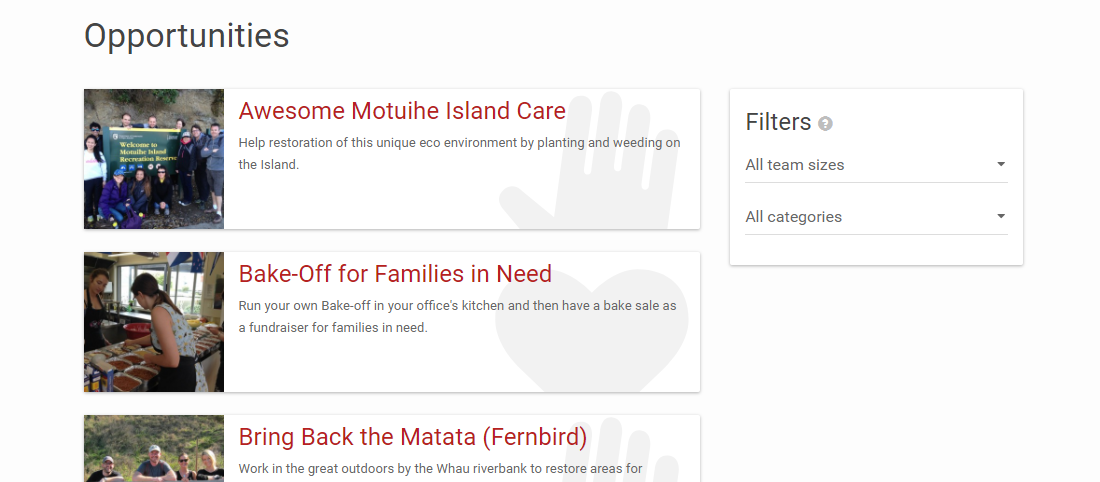
Joining an existing project
Your dashboard page shows a list of upcoming projects for your company. If you're interested in taking part in one of these, use the Join In box on the page to let the team leader know you're interested - or simply contact them directly.
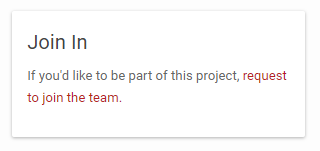
Starting a new project
So you have a team together, you've decided on an opportunity and are ready to schedule a new project? Great! Take a look at our guide on setting up a project.
