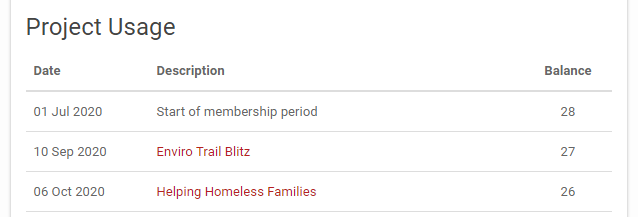Reporting
Project history
The Show History button on the Projects page displays a complete list of your company's projects. Company administrators can download a spreadsheet from this page which contains full information on every project, including the name of the opportunity, the team leader, team size and time contributed and all feedback received.
- Date and name of opportunity
- Team leader and number of members
- How much time was contributed
- All feedback received
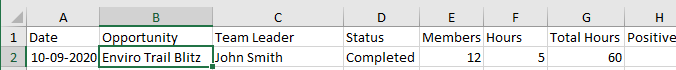
Project usage
The Account->Project Usage page shows a list of projects in the last 12 months along with a running total of projects available. You can click the link in the sidebar to see usage from all time. Download the usage spreadsheet to get the same information in Excel format. This information is only available to company administrators.